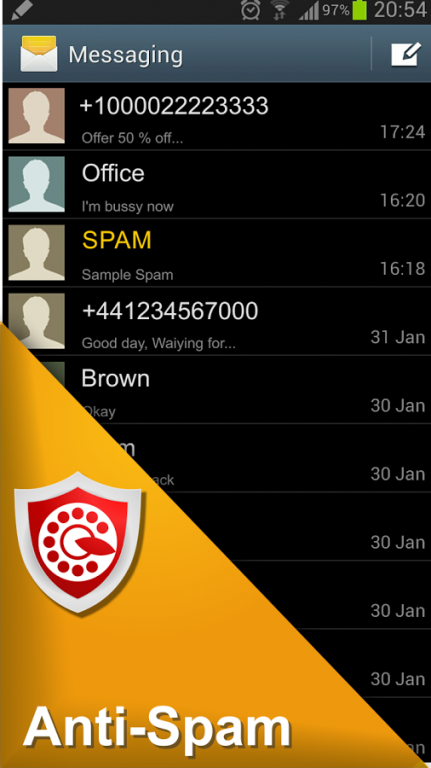SMS Anti-Spam 1.0.0.1
Free Version
Publisher Description
teraPhone Anti-Spam is designed to control and filter unwanted messages. Incoming messages may be forwarded to a Spam folder specified within your phone or to a specific mobile destination number. To set up this Anti Spam feature, please follow these steps:
SMS Filtering : This feature is designed with Anti Spam control for those Annoying, advertising, spam and other unwanted or repeated messages. Messages filtered can be based on the numeric telephone number received. This section has a unique feature (pro version) that can make private messages received by sending them to the teraPhone SMS box which is the SMS icon that is displayed on your widget on the front page or in the main menu. These messages can only be accessed by entering a password.
Filtering Condition: You can filter messages by entering individual or group of Spam keywords or advertising telephone numbers, once this application is set and activated, then all these messages will be blocked and forwarded to specific that you can view them later at your convenience.
Filtered messages will not appear in your notification message box. These messages will be directed to your spam box and you can still review before discarding or erasing them. When receiving these type of messages you will not be notified with alert or tone.
Other Setting: In Anti Spam pro version, you may select to send spam or normal messages to your email by selecting this option from the main menu. You can also enable and disable the play sound on receive messages by taping on the specified box. To Enable this feature a green check mark will appear in the box. You can forward your SMS messages to your email if you choose to. The outgoing email must set with your email address and enabled.
White List (Pro version), for specific telephone numbers that you can use with teraPhone Android Applications. This list contains the special numbers that you set up to receive SMS messages from.
Private Numbers (Pro version), by tapping on this function, a list for up to 10 numbers can be used as private numbers. When you receive SMS messages from any of these numbers, your messages will be sent to your private SMS box that is secured by your password for you to access.
SMS Forwarding Option
Destination number : The Destination number is the number that you want your SMS messages to be diverted or transferred to. Note: Must use the same format that you always use when sending normal SMS messages to other mobile users.
Accepted Caller : Tap on the Accepted Callers list in order to select the type of callers that you like to have your messages forwarded from.
Please note when forwarding a message, charges by your service operator may apply based on your service and calling plan package.
For more information please visit us at www.teraphone.net
About SMS Anti-Spam
SMS Anti-Spam is a free app for Android published in the System Maintenance list of apps, part of System Utilities.
The company that develops SMS Anti-Spam is Gitek LLC. The latest version released by its developer is 1.0.0.1.
To install SMS Anti-Spam on your Android device, just click the green Continue To App button above to start the installation process. The app is listed on our website since 2014-02-01 and was downloaded 4 times. We have already checked if the download link is safe, however for your own protection we recommend that you scan the downloaded app with your antivirus. Your antivirus may detect the SMS Anti-Spam as malware as malware if the download link to com.gharachi.antispam is broken.
How to install SMS Anti-Spam on your Android device:
- Click on the Continue To App button on our website. This will redirect you to Google Play.
- Once the SMS Anti-Spam is shown in the Google Play listing of your Android device, you can start its download and installation. Tap on the Install button located below the search bar and to the right of the app icon.
- A pop-up window with the permissions required by SMS Anti-Spam will be shown. Click on Accept to continue the process.
- SMS Anti-Spam will be downloaded onto your device, displaying a progress. Once the download completes, the installation will start and you'll get a notification after the installation is finished.